If you are a blogger on blogspot and usually make changes to your blogger template, then you must backup your template before making any changes to your template code. Here is how to make a backup of your template in blogger/blogspot
Go to your blogger dashboard, then design or layout (Whatever) and then click Edit HTML
Click on Download Full Template and save it to some safe location into your computer.
That’s it. You have a backup of your template. If anything goes wrong after you apply any changes to your code, you can simply restore your template by uploading that file you downloaded above at the same page, i,e Design>Edit HTML
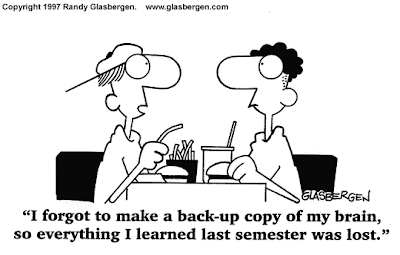
Leave a Reply