Apple has just released the long awaited iOS 5 at WWDC 2011. iOS 5 is loaded with many features and improvements.






















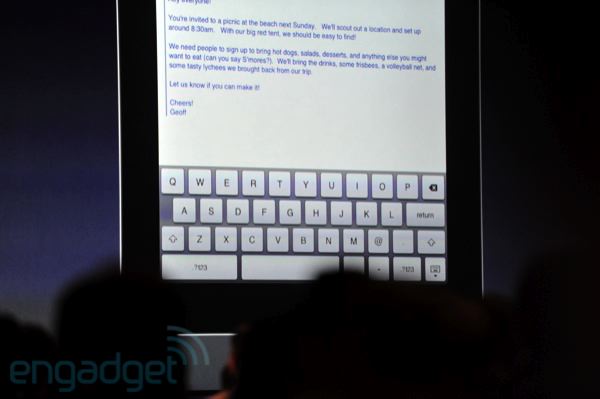








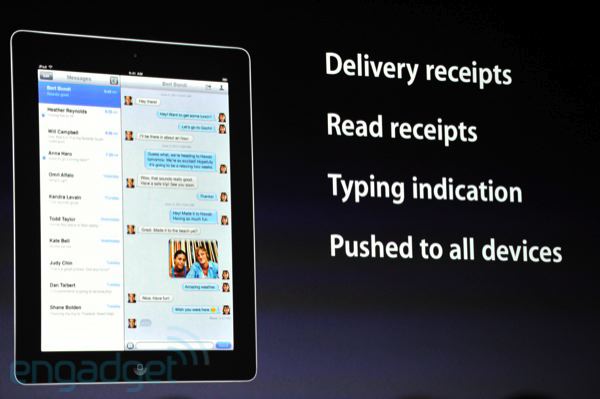



What’s new on iOS 5?
iOS 5 is a major release. This is incredible for our developers and our customers, find blow what Apple says about new iOS 5 features:
Notifications:
We’re looking at the current notifications, the annoying pop-ups that have been “massively popular.” More than 100 billion have been pushed so far!
- We have built something that solves some of the current problems.

- The modal alerts are annoying when you’re playing a game, or watching a video — maybe you’re really into the latest 30 Rock episode.

- Notification Center aggregates all the notifications. It’s accessed by swiping down from the top.

- Swipe down and you get a big list — yeah, it looks like Android.
- Stocks and weather appear up top.

- if you’re playing a game, you get an animation up top that swivels down.

- It’s unobtrusive and goes away after a moment, but of course you can get back to it whenever you like.
- It’s on the lock screen as well, and you can if you slide across any of them you’ll go straight to that app.

- We’re seeing a few missed calls, a Facebook notification, and a text message.

- Swipe across the text message and you’re right into conversation view.
- To clear a notification, just tap on the little X to the right and it disappears.
Newsstand
- Recently we added subscriptions, which makes it easier to get all the new issues without missing anything.”

- We’re going through a suite of publications that support this, like Nat Geo and Spin.
- And papers: New York Times, SF Chronicle, Daily Telegraph…

- When you purchase them they’re automatically downloaded and placed on the Newsstand. It’s integrated with the home screen, looks like, well, a newspaper stand.
Twitter
- We want to make it even easier for all our customers to use Twitter on all their iOS products.”

- Single sign-on. Jump into Settings, add in your deets, and you’re configured for Twitter. Those credentials are then saved and can be (optionally) shared with any app that requests them.

- Integrated with many apps, including Camera and Photos. Just tap the action button, hit “Tweet” and it’s attached. “It’s that simple.”
- You can also send articles from Safari and locations from Maps.

- You can also use Twitter to automatically update contacts if they have Twitter handles. Again, taking a cue from Android.
Safari
- Safari is the best mobile web browser out there. It’s also the most popular.” Nearly 2 / 3 of all mobile web browsing is done through Safari.
- Safari Reader is a new button when you’re reading a story on a website. It’s up in the address bar.
- All the distractions are gone, all the junk, just text in a single, scrolling story. “It’s really convenient.”
- You can e-mail the contents of the story too, not just the link. Cautious applause from the webmasters in the room…
Reading List
- a simple way to read it later.” Which is, you know, kind of like Read It Later.
- You can access those you’ve tagged for later on multiple devices.
- Tabbed browsing is added as well! .
Reminders
- That one got an “oooh,” from the crowd. Lots of folks apparently ignoring their honey-do lists to be here today.
- You can store lists of things, assign a reminder to any dates, and you can even assign a location.
- I can set a location to remind me to call my wife when I leave the convention today. It’ll set up a geofence.”
- Big applause for that, lots of people who need to call home when they leave here.
- It’ll sync across devices, and with Cal.
Camera updates.
- Looking at Flickr popularity, with the iPhone 4 the most popular phone on a camera, and soon the most popular ever.

- There’s now a Camera button on the lock screen.

- Tap on the camera icon and you’re right in the Camera app, ready to take a photo.
- If you have a passcode set, you can take a new photo without entering it. But, your existing photos are protected.
- And you can use the volume up button to take pictures now. Huge applause on that one.

- You can pinch-to-zoom right in the app, and if you hold a tap on a part of the photo it’ll set the exposure settings to optimize that portion of the image.

- And they can now be edited directly on the device. You can crop, rotate, reduce red-eye, and you can do a one click enhance — if you’re feeling lucky.

Mail
- Rich-text formatting, indentation control, draggable addresses (from To: to Cc: or Bcc:), flagging so you can mark them as unread, and now you can search the entire contents of messages.
 |




- And S/MIME is being added as well, for the security mavens.
- There’s also a built-in dictionary that’s a service across the OS. “All apps from the App Store can use it.”

- Tap a word, tap “Define” in the popup, and you’re in a dictionary. Scott didn’t know what a lychee fruit is, apparently. Doesn’t know what he’s missing out on.
- Showing a new keyboard: grab it with your thumbs and go up and it splits.
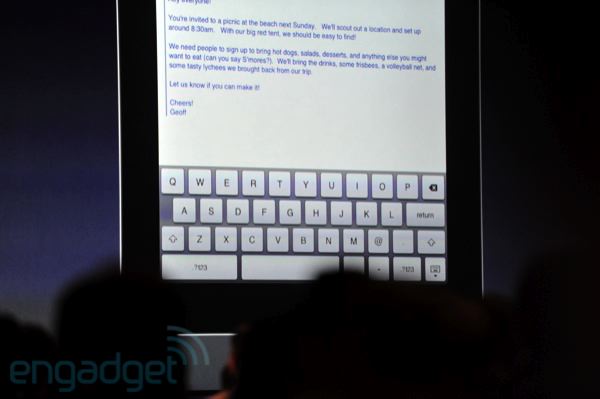

- It makes things a little more thumb-friendly on the iPad if you weren’t blessed with freakishly-long fingers.
PC Free

- Huge applause for that one. Nobody likes cables up in this house.
- We know we’re selling to a lot of places where the households just don’t have computers.
- Now, when you take the phone out of the box, you just see “Welcome” instead of a prompt to tether it. “You can now setup and activate your device right on the device and you are ready to go. It’s that easy.”

- And those updates are delta updates, so again you’re just getting what’s changed — which should put less of a hurting on your newly capped data plan.
- You can now create & delete calendars right from iOS. We already saw the improved photo editing, and in Mail you can create and delete mailboxes from iOS. Basically, it’s a much more independent operating system. “If you want to cut the cord, you can.”

Game Center.
- iOS is the most popular gaming platform on the planet. There are more than 100,000 game and entertainment titles in the App Store.”
- “In just 9 months we have 50 million Game Center users. To put that into perspective Xbox Live has been around for about eight years and they have around 30 million users.”
- We’re getting more social here, seeing the scores of your friends’ friends, also getting friend recommendations and game recommendations.



- You can purchase and download games directly from Game Center.
- And, you can now play turn-based games right in the OS. Settlers and Carcasonne fans in the house just started smiling.
Messages
- I believe we have the best messaging client on the iPhone. It works tremendously well to send text messages and photos and our customers love it — our iPhone users. But what about our iPad users, and our iPod touch users?”
- New messaging service between all iOS users, regardless of device.

- Supports iPhone, iPad, and iPod touch. Lets you send text messages, photos, videos, contacts, and even do group messaging.
- Can also get delivery receipts, read receipts, and real-time typing notification.
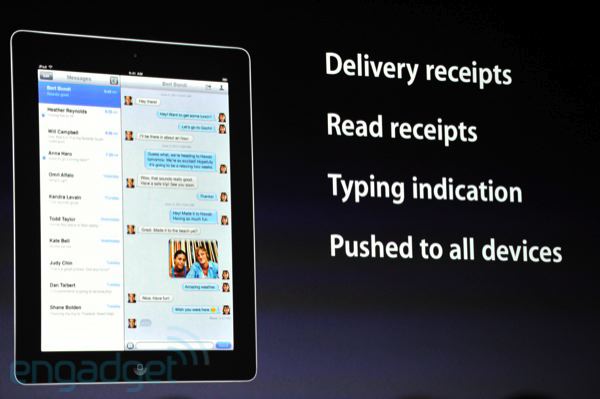
- Since it’s cross-device you can start a convo on your iPhone and pick it up on your iPad, or the reverse if you’re into that.
- Message sent from the iPad to the iPhone and, wouldn’t you know it, a notification pops up

- Tapping on the notification brings you right to the new messaging interface. While responding, the iPad user gets a notification that the iPhone user is typing away.

- This works over WiFi or 3G, in case you were wondering.
- We’re actually building this on the push notification we built, so we know how to scale this.”
- That’s 10 of the 200+ new features that are coming, including AirPlay mirroring, letting you mirror your entire iPad right to the TV — wirelessly

- You can also sync your iTunes library over WiFi too, as you might expect given the cut cable idea before.
- And new multi-tasking gestures too to “flick” between apps, as well as a suite of new dev tools that are receiving some mumbles of appreciation from the crowd.

Leave a Reply