Thanks to xda Developer sanfranx415 who has found a method to unlock Samsung Galaxy S 4G so what we Samsung Galaxy S 4G owners can unlock their phone and use it on any network they want.
Please note that I will not be responsible for any damage to your device. Though I have tested it myself, but do it at your own risk. So let’s proceed to the guide to unlock your Samsung Galaxy S 4G
Things you’ll need:
- You need to have your Galaxy S 4G rooted to unlock the phone.
- You also need to have working USB connection between your computer and SGS 4G for transferring files.
- You need to download and install hex editor in your computer. Download it here.
- You need to download “Terminal Emulator” app on your Samsung Galaxy S 4G. You can grab this app for free in the android market.

Unlocking guide
- Launch Terminal Emulator on your SGS 4G and type the following code on at a time:
cd /dev/blocksu
- If you have Superuser app installed, it will prompt for permissions. Tap “Yes”.
- Now continue in Terminal Emulator with below command:
dd if=/dev/block/bml3 of=/sdcard/bml3.bak
- Now Launch 010 Hex Editor you download earlier in your computer.
- In 010 Hex Editor, click “View” then “LineFeeds”—> Custom —> Set Bytes to “32″.
- Now connect your phone to computer and copy the “bml3.bak” file from phone’s SD card to computer (on desktop).
- Open “bml3.bak” file using the 010 Hex Editor.
- Press CRTL + F to search for a Hex string.
- In the search window that appears after pressing CTRL + F, select “Hex byte” in the Type field and then key-in or copy paste following code in the search box:
“FFFFFFFFFF0100000000″
- Then click “Find All” button.
- You will see that it will find that hex string 2 – 10 times. Go through each result. On the 3rd window pane, against your search term, you should see an 8 digit code. This is your phone’s unlock code! Make sure you note it down correctly!
- Power off your Galaxy 4G and remove its battery.
- Insert the SIM card on which you want to use your Samsung.
- Turn on your phone.
- You will be prompted to enter the “Network Unlock Control Key”. Enter the unlock code that you noted down earlier.
That’s it. Your Samsung Galaxy S 4G is now fully unlocked and you can enjoy any Sim Card on it.
Source: dkszone
Source: dkszone
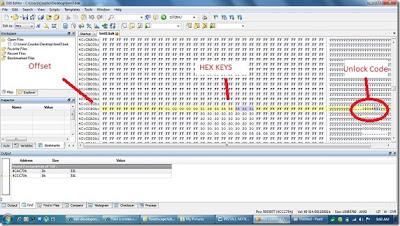
Leave a Reply