PwnageTool 4.3.3 is now available that brings untethered jailbreak on iOS 4.3.3 to your iPhone 4, iPhone 3GS, iPod Touch 4G, iPod touch 3G, iPad 1 and AppleTV. PwnageTool 4.3.3 is the appropriate jailbreak tool for who rely on unlock to keep their old unlockable baseband on iOS 4.3.3 so that they can use ultrasn0w to unlock their devices. Follow the steps below to bring Jailbreak iOS 4.3.3 Untethered using PwnageTool 4.3.3 on your idevice
Things to Download
- Download iOS 4.3.3 for iPhone, iPod touch and iPad
- Download PwnageTool 4.3.3 for Mac
- Download iTunes 10.2.2
1st Step: Run PwnageTool 4.3.3 in Expert Mode and and select the device that you want to jailbreak
2nd Step: Browse for iOS 4.3.3 IPSW firmware file that you downloaded earlier for your device and click Open
3rd Step: Select Build option and then click on the blue arrow at the bottom to proceed.
Step 4: It will now start building custom firmware 4.3.3 .ipsw file for your current device.
Step 5: Now follow the following steps to enter DFU mode using PwnageTool:
- Hold Power and Home buttons for 10 seconds
- Now release the Power button but continue holding the Home button for 10 more seconds
- You device should now be in DFU mode
Step 5: Now restore your device to your pre-jailbroken custom 4.3.3 .ipsw files by doing this:
- Start iTunes.
- Click on your device icon from the sidebar in iTunes.
- Press and hold left “alt” (option) button on Mac, or Left “Shift” button if you are on Windows on the keyboard and then click on “Restore” button in the iTunes and then release this button.
Now iTunes asking you to select the location for your custom firmware 4.3.3 file. Select the pre-jailbroken custom 4.3.3 firmware .ipsw file, then click on “Open”.
Step 9: iTunes will now restore your device using that custom jailbroken file your created using Pwnage Tool. Keep waiting until your device restarts and you have untethered jailbreak on iOS 4.3.3
If you are a windows user, then you can follow the guide here to get untethered jailbreak on iOS 4.3.3
If you are a windows user, then you can follow the guide here to get untethered jailbreak on iOS 4.3.3
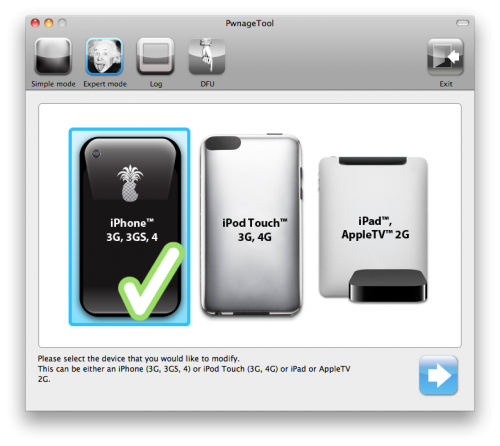
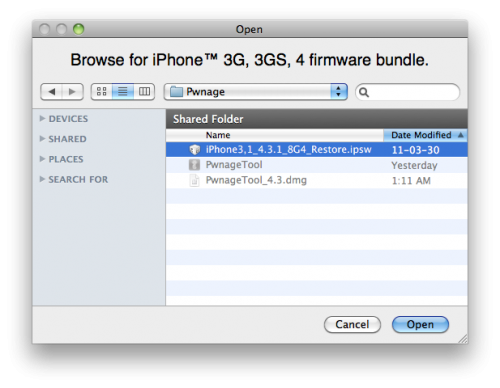
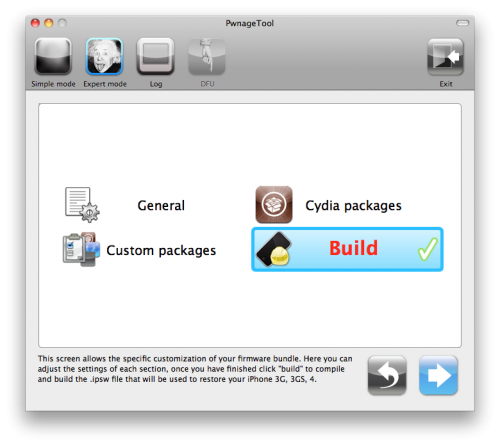



Leave a Reply