So you get annoyed like I do by group chat that keeps on flashing on your screen.Well, I found a way to disable the group chat sent from the groups you’ve joined
Once you have opt-out of group chat messages, you will no longer receive the messages from online users but if you wish to enable FB group chat again, just go through the step to go back on the same option and check it.
- Step 1: Go to the page of the group from which you don’t want to receive chat notifications
- Step 2: Click on Edit Settings r on the upper right corner of the screen.
- Step 3: Un-check the option for “Send me group chat messages”.
- Step 4: Click Save Settings.
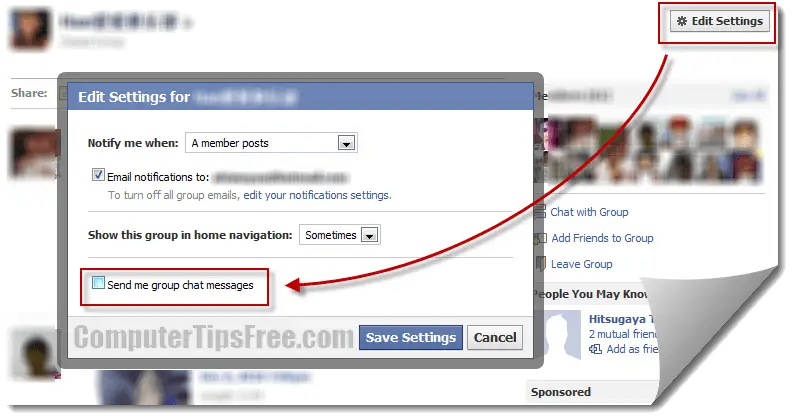
Voila! You will no longer get annoyed by those group chats

Leave a Reply