Things to Download:
Download Redsn0w 0.9.6rc15 for Windows
Download Redsn0w 0.9.6rc15 for Mac
Download iOS 4.3.3 for iPhone, iPod touch, iPad
Download iTunes 10.2.2
1st Step: First of all, download the required stuff. [Links given above]
2nd Step: Restore to your device to iOS 4.3.3 using the IPSW file you just downloaded via iTunes 10.2.2.
3rd Step: Start Redsn0w and point it to the official iOS 4.3.3 firmware file.
4th Step: Now select Install Cydia and click Next button. You can also select any other options if you would like to.
5th Step: Now make sure your device is both OFF and PLUGGED IN to the computer before you click “Next”.
At this stage you will be presented with a screen where you will be guided on how to enter DFU mode. Quickly hold “Power” button and then while holding the “Power” button, you will now have to hold “Home” button too. Now after few seconds release “Power” button but keep holding “Home” button until installation begins.
Now just sit back and let Redsn0w do its task. You will get untethered jailbreak on your iOS 4.3.3 in couple of minutes.
Note: If you rely on ultrasn0w unlock, then do not follow this guide.
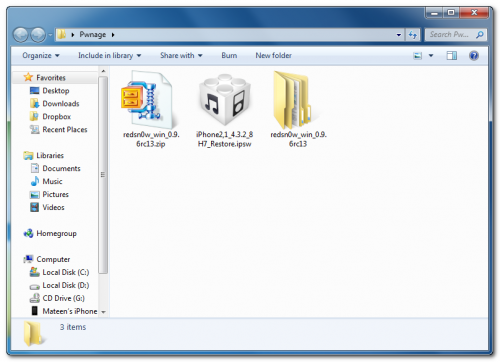

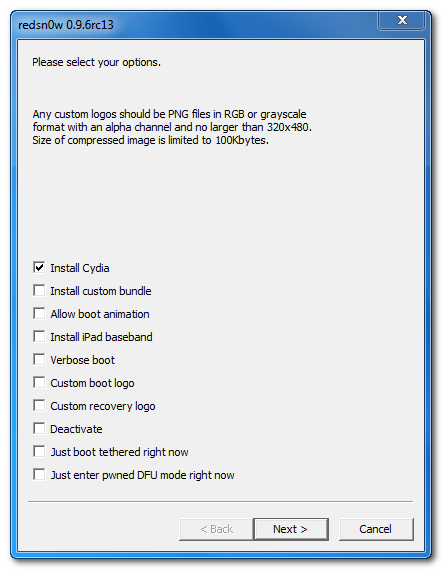
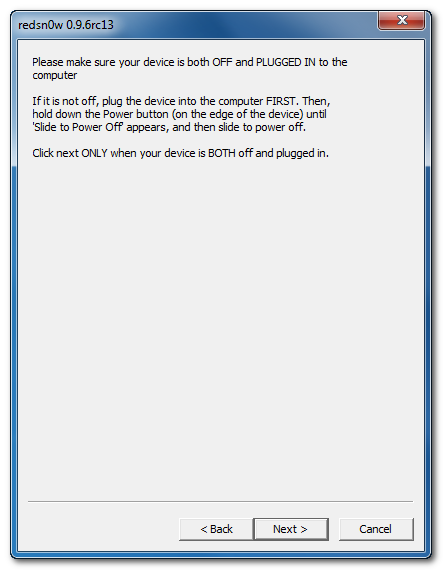

Leave a Reply