Skype for Mac has been updated to Skype Version 5.1 with numerous bug fixes and new features and enhancements. Click here to Download Skype version 5.1 for Mac OS X
What’s new in Skype 5.1 for Mac OS X?:
- Fixed many issues including the iSight Firewire webcam detection problem
- Participants in group calls can easily identify active speakers
- Provide us with your call quality feedback after a call ends
- You can select recent called numbers stored in the dial pad.
New Features in Skype 5.1:
- Contact groups shown in on the right hand side, allowing more space in the side bar
- Several minor bug fixes Dial recently called numbers from dial pad
- Call Quality Feedback
- Focus on active speakers in group calls
System requirements
- 1GHz Intel processor
- Mac OS X v10.5.8 (Leopard) or newer.
- 100 MB free disk space.
- Either USB or regular headset if your Mac does not have a built-in microphone.
- Download drivers if you are using an external webcam.
- For voice calls recommend broadband connection with 100 kbps down / 100 kbps up.
- For group video calling everyone on the call needs Skype 5.0 for Windows or Mac or higher plus webcams, and at least one person needs a group video calling subscription. For best quality we recommend you use a high-speed broadband connection of 4Mbps down/512kbps up and a computer with a Core 2 Duo 1.8 GHz processor. As a minimum you’ll need a high-speed broad connection of 512kbps down/128kbps up and a computer with a 1 GHz processor.
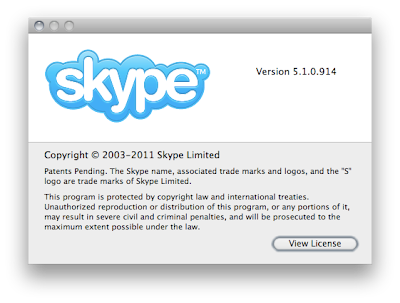
Leave a Reply